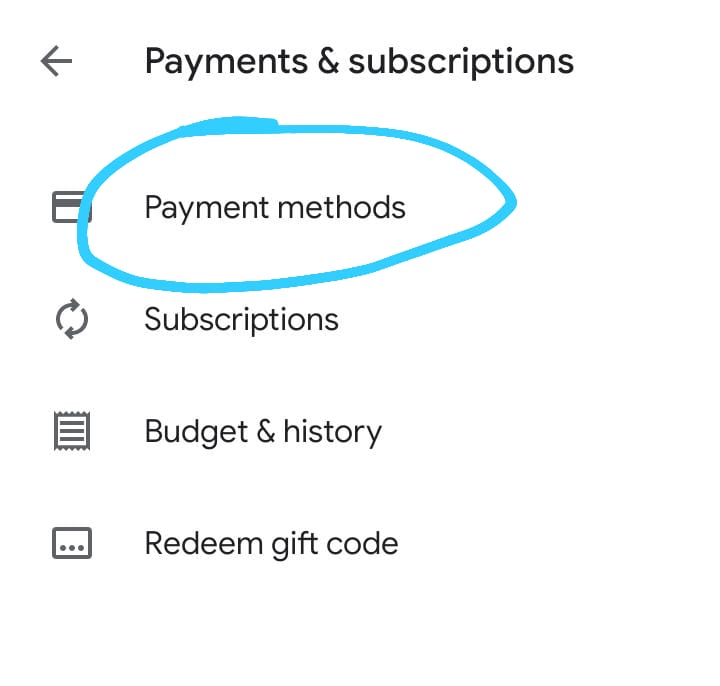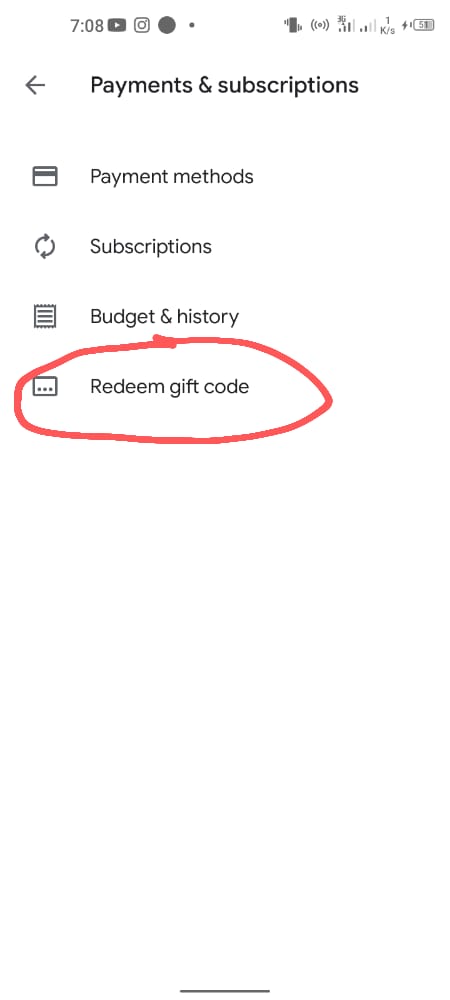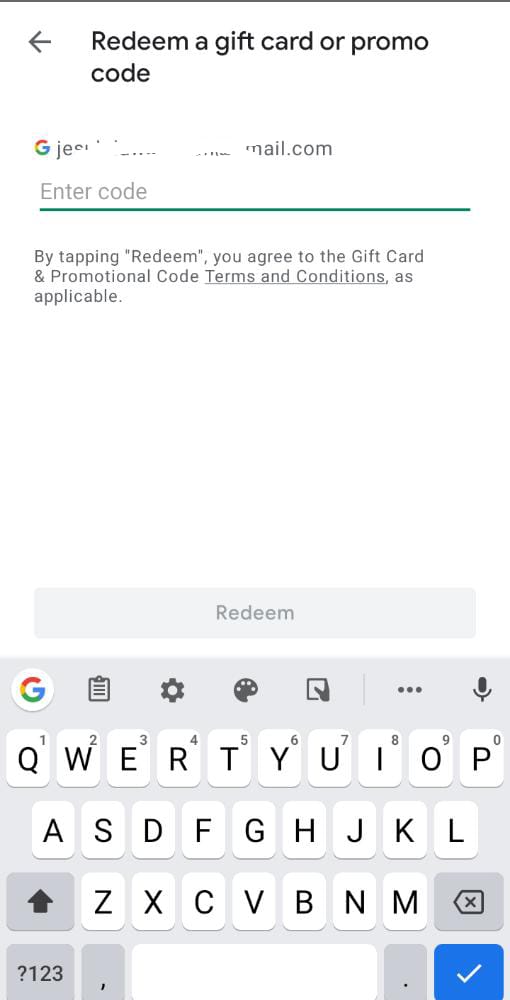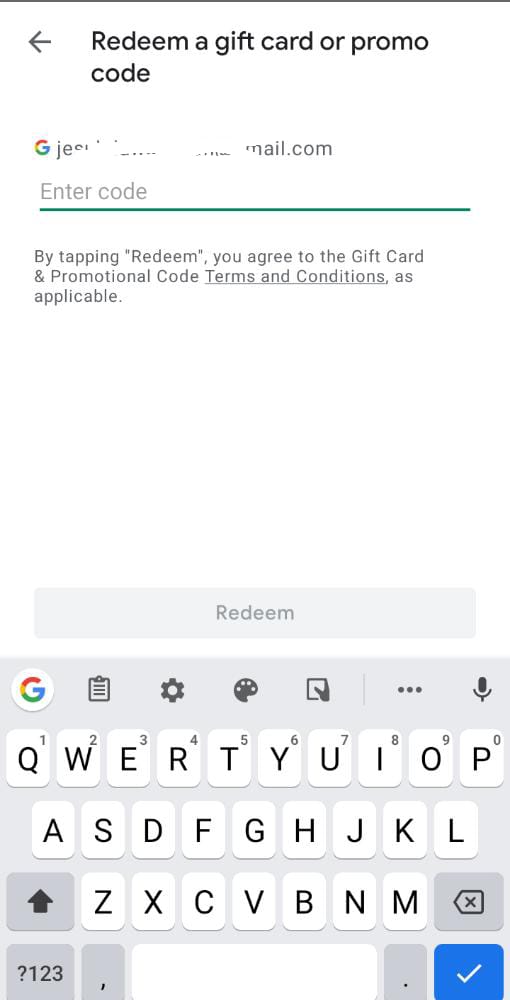How to redeem and check your Google play gift card balance
How to redeem and check your Google play gift card balance;
Google play gift cards are available as physical cards and eCodes. They are fondly used on the Google play store. Google play cards act as a means of subscription for applications, music, eBooks, etc. Google play launched in 2012 and has enabled over 50 billion downloads and has presented over 2.2 million published applications worldwide. Google Play has grown to be one of the most popular application stores in the world. Google play has certain special features that make it very useful; It displays the number of downloads, the number of reviews, the size of the application, about the app, the price, etc. All of this informations assist you to make a better decision on the app to download.
Click here to read more about google play card
Things you can buy with your Google play gift cards
- Magazines
- Books
- Movies
- Premium Applications
How to check google play balance
Step 1) Ensure google play store app is installed on your device
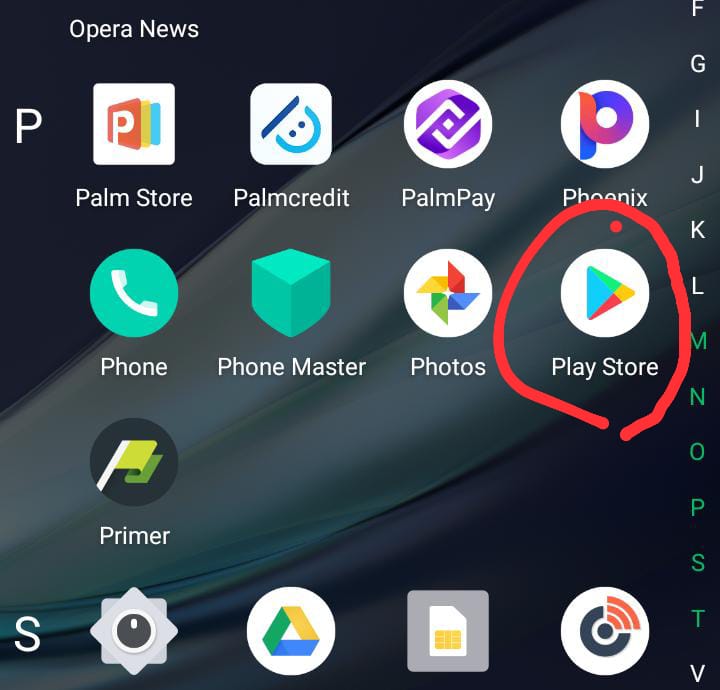
Step 2) Open play store and click the profile picture icon on the top right corner
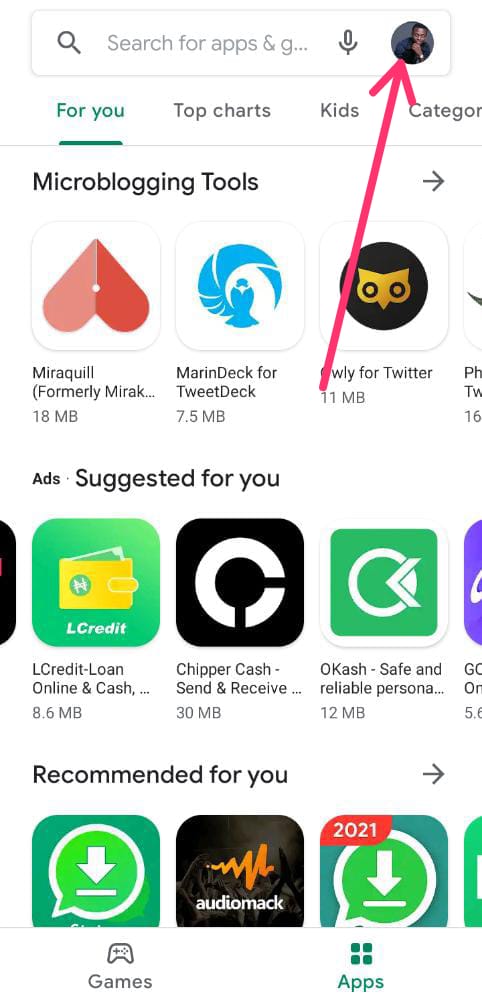
Step 3) Click on payment and subscription
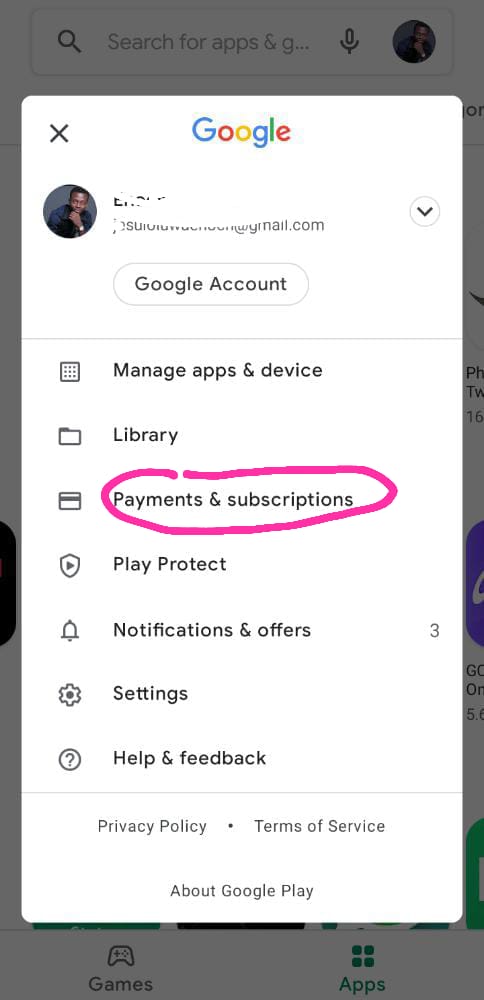
Step 4) Select Payment method then click google play balance.
How to redeem Google Play gift card
Step 1 ) Open your google play app
Step2 ) Click on the profile picture icon on the top right corner
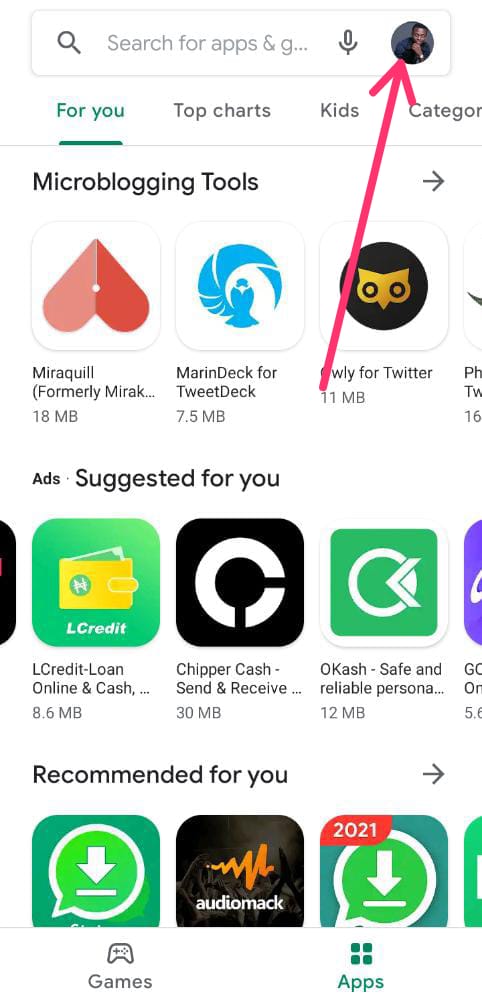
Step 3) Select payment and subscription
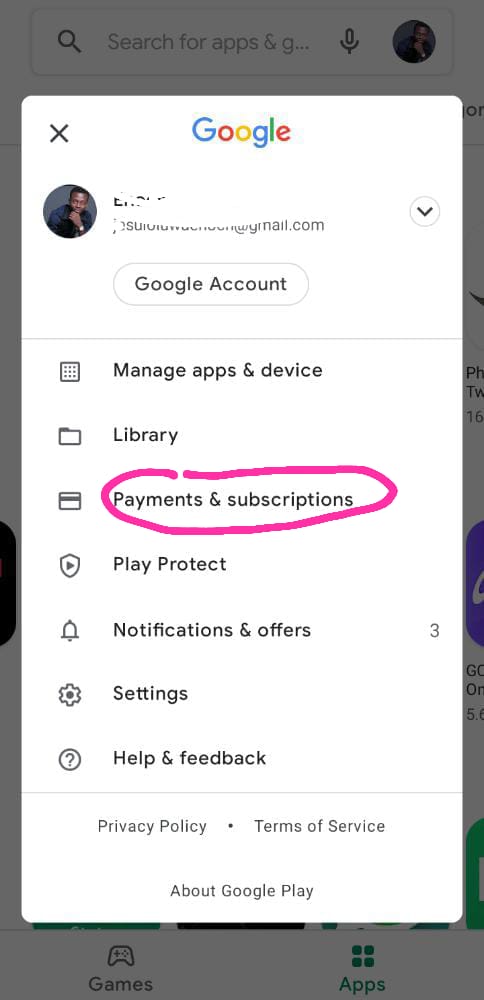
Step 4) Select redeem gift cade and enter your 16 digit code sent to your mail or reveal the code on your physical card panel
Enter your 16 digit code sent to your mail or reveal the code on your physical card panel