Why is my iTunes card pending?
Why is my iTunes card pending?
ITunes is the online store for media, software, and entertainment provided by Apple. You can use gift cards from iTunes to purchase apps, books, music, movies, and more.
You might have a few questions about how to use your iTunes gift card if you are unfamiliar with it or have never received one before.

What is an iTunes Gift Card? -Why is my iTunes card pending?
It is a pre-purchased credit that you can use to access Apple’s various digital services (that is, the App Store and iTunes). It includes the iTunes Store – Apple’s software and media marketplace where you can download music, movies, apps, and more. Other Apple services, such as Apple Music, can also be subscribed to with iTunes gift cards.
It is important to be aware of the difference between iTunes gift cards and Apple Store gift cards. A gift card for the Apple Store lets you purchase Apple products, like iPhones and MacBooks, at Apple’s physical and online stores.
Here’s how to find out how much money is left on your iTunes gift card
You can check the balance of your iTunes gift card in several ways. You can sign in to your account by tapping the sign-in button at the top of the screen or opening the app store. Under your name, you will see your balance. For those who haven’t redeemed their iTunes gift card yet, you can easily find the balance by looking at the body of the card.
The iTunes gift card can be purchased as a physical card or as a digital via email. It means you can buy it at online stores all over Nigeria. An example of a reputable company that sells iTunes cards is GiftCardsHub. A gift card does not expire, and the credit will remain active as long as it is applied to your account.
How to redeem your iTunes card to cash -Why is my iTunes card pending?
If you do not intend to purchase items from the iTunes store with your iTunes card, you can convert them into cash. The use of gift cards is now a popular method for exchanging value among people.
The process of converting your iTunes card into cash is straightforward. If you wish to redeem an iTunes gift card in naira, follow these steps:
- Click on the “trade now” link on the homepage of GiftCardsHub.
- It will direct you to create an account if you have not done so already. Logging in will take you to your account dashboard, where you can trade your iTunes gift card.
These are the steps you need to follow to redeem an iTunes gift card:
- You need to scratch the section above the barcode off the gift card after turning it over. You will then see the code you need to enter at iTunes Store to redeem the gift card.
- The next step will be to visit the iTunes Store. Create an Apple ID/iTunes account if you don’t already have one.
- Then click “Redeem” in the left-hand corner of your iTunes homepage under the “Account” menu. If you are prompted, sign in to your iTunes account.
- The Redeem Code page offers two options based on the gift card money credited to your account. The code is located on the back of the gift certificate, on which you scratched it off. Click the “Redeem” button to redeem.
As an alternative,
- By simply scanning the redemption code on your card with the built-in camera on the computer, you will be able to redeem your card without typing it in.
- Hold the iTunes gift card up to the camera when the iTunes gift card is selected as “Use Camera.” Be sure that the focus box on the card is facing the camera. Once iTunes scans the card’s code and recognizes the card, the amount will be automatically added to your iTunes account.
- It’s now possible to make purchases using the iTunes card because it’s been redeemed.
Why is my iTunes card pending?
Pending means, it hasn’t been withdrawn from your bank account.
The pending transactions provide you with information about the money slated to be withdrawn from your account; this information may or may not reflect in your available account balance. By adding up the pending transactions, you can verify that enough money is in your account to cover them.

It can also take 1-3 days (sometimes more) for the purchase to clear with the bank.
Here is an official explanation of pending transactions on Apple’s official website:
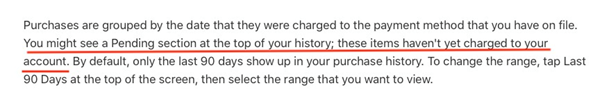
There are few reasons why you may be seeing pending transactions on your Apple ID balance. They are:
- The purchases you made are more than the amount of your Apple ID balance.
If your Apple ID balance wasn’t enough to cover the total amount of your purchase, Apple will attempt to charge your primary payment method, which could be related to the pending charges you mentioned.
- Other reasons include your internet connection and other technicalities. If, after a while, the transaction is still pending, you can contact ITunes Support.

