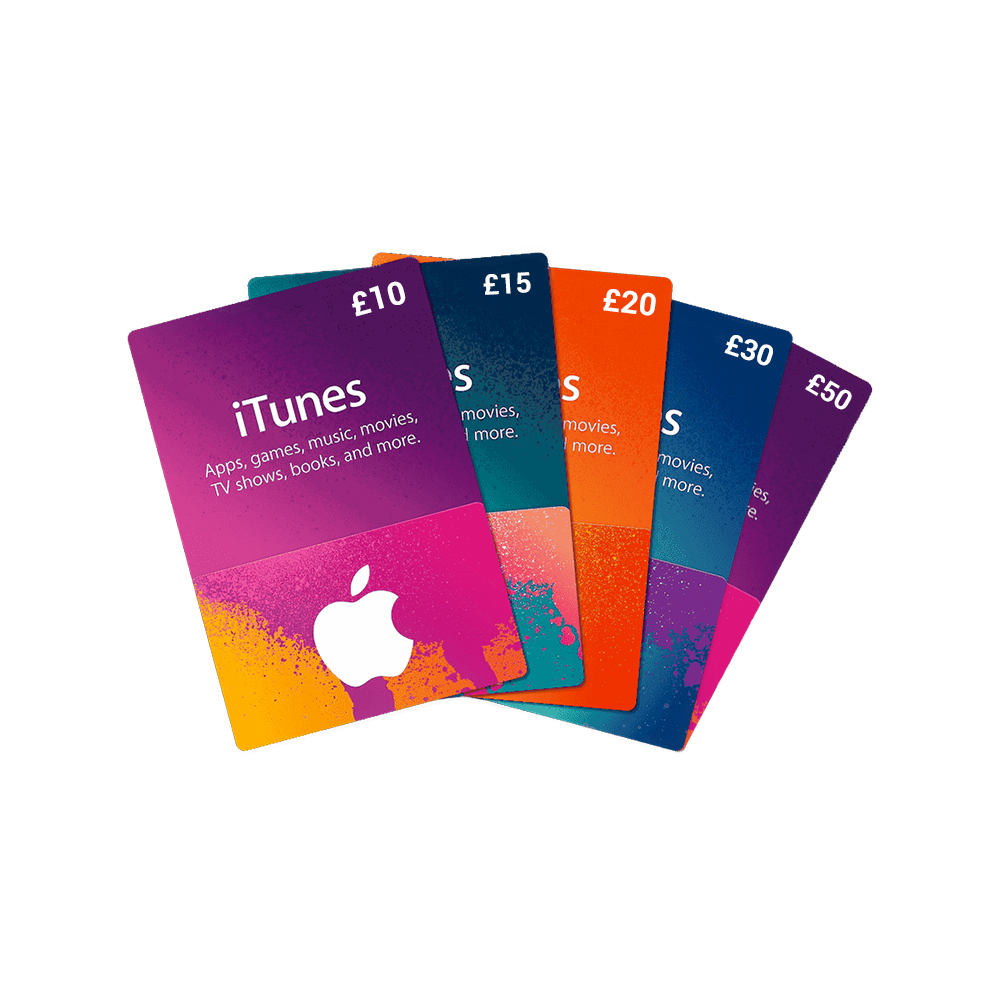Why is my iTunes gift card not working
Why is my iTunes gift card not working
Apple provides prepaid credits to access several digital services (such as the iTunes Store and Apple App Store). You can purchase, download, and watch music, movies, and apps with iTunes gift cards. In addition, you can use iTunes gift cards to subscribe to Apple services like Apple Music.

There are two types of iTunes gift cards: physical cards and e-gift cards. You can buy it in Nigeria by shopping at online stores. To ensure your iTunes card is secured, use a reputable company, such as GiftCardsHub As long as your gift card remains active, you can use the credit from it on your account.
You can also redeem this credit for many Apple products, so it’s also known as Apple ID credit.
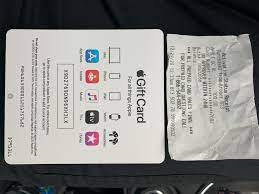
How to redeem an iTunes gift card with your iPhone, iPad, iPod touch – Why is my Itune gift card not working
Here are step by step procedures to redeem your iTunes gift card on your mobile devices:
- You can remove the label from the back of the gift card by gently scratching it off to reveal a 16-digit code that starts with an X.
- Open the App Store application on your iPhone, iPad, or iPod touch.
- Tap “Today” at the bottom of the screen.
- Click on your photo or the sign-in button at the top of the screen.
- You can also tap the “Redeem Gift Card or Code” option if you do not see the option. If you forgot your Apple ID, learn how to retrieve it.
- The Redeem Gift Card or Code menu option is shown on the iPhone.
- Use the camera by tapping “Use Camera” and following the instructions to use it. You can also enter your redemption code manually if you run into trouble redeeming the card. To do so, tap “You can also enter your redemption code manually,” then follow the instructions. Be sure to enter the 16-digit code beginning with X.
- Click ‘Done’.
To redeem your iTunes gift card on your computer, follow these steps:
- You can remove the label from the back of the gift card by gently scratching it off to reveal a 16-digit code that starts with an X.

- You can find the App Store in your Macbook’s menu bar.
- You can sign in by clicking your name on the sidebar.
- Redeem your gift card by clicking “Redeem.”
- The Redeem Gift Card button is located in the upper right corner of the Mac App Store.
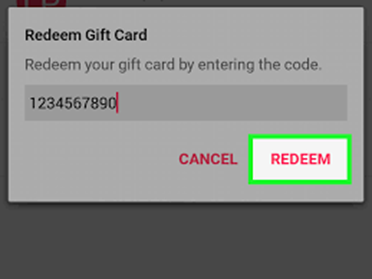
- Follow the instructions on the screen after clicking “Use Camera.” If you have trouble redeeming the card, you can enter your code manually by clicking “You can also enter your code manually.”, then follow the instructions. You must enter the 16-digit code beginning with X.
If you are using a Windows PC, follow these steps,
- Click the Account menu item in the top menu bar of iTunes.
- Then, click Redeem
- Follow the screen instructions once you sign in.
Digital gift-giving has become increasingly popular. Thank goodness for that, since you can satisfy everyone in your family without having to leave your home. With this, you can forget about rush hour traffic, holiday shopping, and standing in line.
Choosing the right book, movie, song, app, or TV show is easy with an iTunes gift card. Because of this, you also have a wish list for the popular gift card.
You may run into some issues with your gift card at times. If you are giving or receiving an iTunes gift card, you will find step-by-step instructions on any concerns on the iTunes gift card help page.
Listed below are just some of the most common problems that you may encounter.
iTunes gift cards and codes cannot be redeemed.
It is possible that the card or code is invalid, that the card or code is inactive, or that it is in another language.
In case of invalidity:
- Please make sure you are using an iTunes gift card and not an Apple Store gift card. Since they are different, place your order.
- You can enter your code manually, or, in some countries, you can use the camera on your iPod, iPhone, iPod Touch, or Mac. In the case of redemption codes on the back of cards, if a black box appears, then you can use your camera to redeem it.
- Activation might not have been appropriately performed if it is inactive. You can return it to the retailer to have it resolved. If you purchased the gift card from a country other than your own, you must redeem it there.
The iTunes Support team will need the following information if you still experience redemption problems:
- A picture of the front and back of the card;
- A receipt showing when you made the purchase, and
- Your gift card’s serial number.
The card is not activated.
It is possible that the retailer who sold the card did not activate your card properly if you receive a message that says your card has not been activated. It is best to try to resolve the problem with the retailer.
Contact Apple Support if you need more assistance.
The code is unreadable.
Apple Support can assist you if you are having trouble reading the code on your card because it has been scratched or damaged.