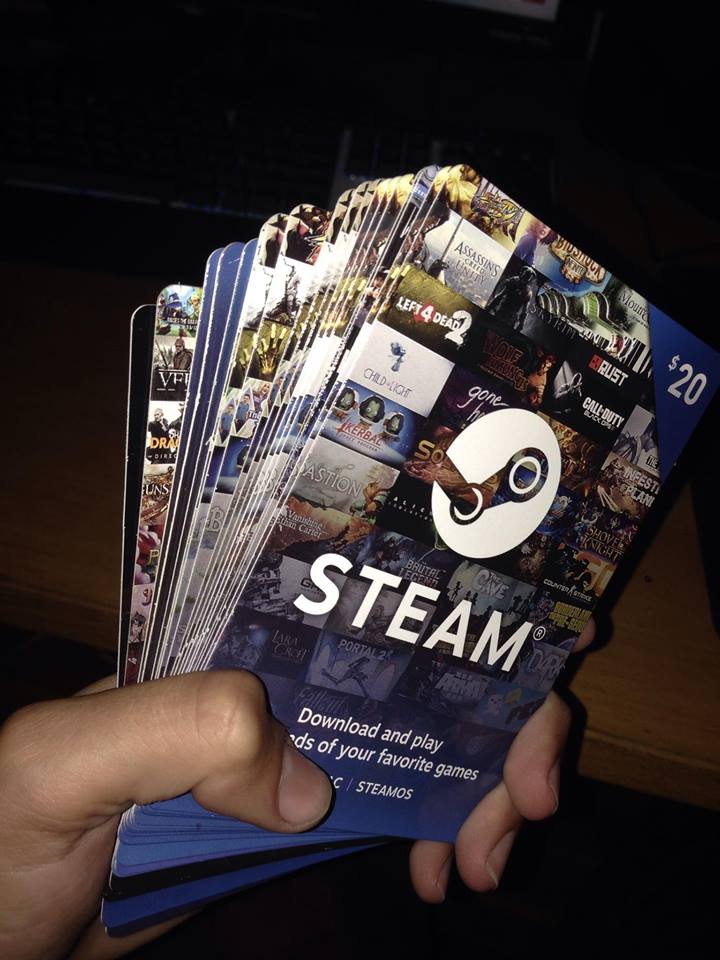How much is a $50 steam physical gift card in Naira?
$50 steam physical gift card in Naira

50 steam physical gift card in Naira: Steam is one of the largest digital distribution platforms in terms of the PC gaming sector. If you are a PC gamer, there is a high probability you have Steam downloaded on your computer. Aside from housing a large number of digital games, Steam allows you to buy games directly through the application, or enter codes that you purchased through a third-party company. Steam Gift Cards are one of the best ways to buy games and entertainment online. With a seemingly unlimited selection and more games you could play in a lifetime, the Steam online store is a great resource for unlimited fun and entertainment.
You can also enter your card information in your Steam Wallet, or add funds directly to it. Essentially, Steam Wallet is a digital bank of sorts, allowing users to add funds to their Steam Account, which in turn, can be used to purchase games available on Steam. Steam Wallet Codes can also be used to pre-purchase a select number of funds to add to your account.
While Steam is an online-only service, it still offers gift cards that can be bought in many stores. A physical gift card is a lovely addition to a traditional birthday gift for people we know to be gamers. Steam also offers digital gift cards, so the process can be done entirely online.
As stated earlier, a Steam gift card can either be in form of a physical card with the steam code written at the back or an E-code, where the steam code is sent to the buyer via email. A Steam card comes with an activation code, which can be used by the recipient to put the Steam card’s value into their account’s digital Steam Wallet. The Wallet balance can then be used to buy games, downloadable content, and in-game items.
If you send a digital Steam card, the receiver will have the money added to their wallet by accepting the gift. If you’ve received a physical gift card, then you can activate it online by inputting the code.
How much is a $50 steam physical gift card in Naira?
If you have a steam card you don’t have any use for anymore and you are willing to trade it for cash, Giftcardshub is the best marketplace to exchange your Steam gift card for the best possible profit. Even though the gift card exchange market often fluctuates the exchange due to a lot of reasons e.g forces of demand and supply, the popularity of the particular gift card in question and other things, Giftcardshub happen to have a very good and stable exchange rate. At Giftcardshub a $50 physical steam gift card is currently exchanged for N16500 meaning the exchange rate is N330/$ which is one of the best in the market currently.
Giftcardshub is a well-known gift card exchange platform. They have both web and app versions of the site, so you can download the app on the play store to sell your gift card.
Giftcardshub support varieties of gif card like Amazon gif card, iTunes gift card, OneVanilla gift card, Walmart card, Steam card, Google pay, eBay card, Xbox card, Netflix gift card, Marcy gift card, Bloomdale gift card, Amex gold express gift card, Nordstorm card and many more.
Giftcardshub also has an all-around customer service that helps prospective clients to navigate the website and also assist them in the process of setting up their account.
How to sell your Steam wallet gift card on Giftcardshub
- The first step is to log in if you already have an account or sign up if you are a new user. You can either do this using the web or app. Click here to register on Giftcardshub or Download the App !
- Click on trade now on the homepage. Select the type of card( i.e Steam gift card) and the denomination on the next page. Here the exchange rate will be calculated.
- Proceed to place order
- Set up your wallet by inputting your bank details. You can choose to receive funds to this wallet or directly into your bank account.
- Funds will be sent immediately after your gift card validity is confirmed.
Say you want to use your Steam gift card yourself, here are steps to follow to add funds to your steam wallet using Steam gift card.
How to add funds to your Steam Wallet using a Steam gift card or wallet code
1. Purchase a Steam gift card or wallet code.
2. Launch Steam and scratch off your gift card to reveal the code number.
3. Head to “Account details” on Steam then click “Add Funds to your Steam Wallet.”
4. Once you are on the Steam Wallet funds page, move your cursor to the right and click on “Redeem a Steam Gift Card or Wallet code.” Enter the number located on your gift card or wallet code and click “Continue” to verify that you are redeeming the code to add funds to your Steam wallet.