How to redeem Google Play gift cards
redeem Google Play gift cards: Google play gift cards are redeemable only on the Google play store. They are cards with codes on them, with which the preloaded amount is redeemed for products. Generally, gift cards are made in different denominations. To purchase a google play gift card, you can search on google to see the various platforms to buy one.
Not all platforms are trusted, so we suggest that you check for the best of them. How do you know the ones you can trust? Check for online reviews about the site or app you are considering. Fake reviews are also a thing, but no one has the time to create bad reviews and hundreds of them at that. If the reviews suggest that the platform is not trusted, you should kindly back off. If they are too good to be true, check for as much as possible. As good as Google may seem, some people find fault with some of their services.
What can I purchase with a Google play gift card?
With a Google play gift card, you can buy any item up for sale on the app or site. Many people are not used to the fact that Google play is a store where apps, games, books, and more are sold. This is probably because most apps on the store are for free. However, some apps are still on paid one-offs and regular subscriptions. Thus, the need for a google play gift card.
How do I redeem my Google Play gift card?
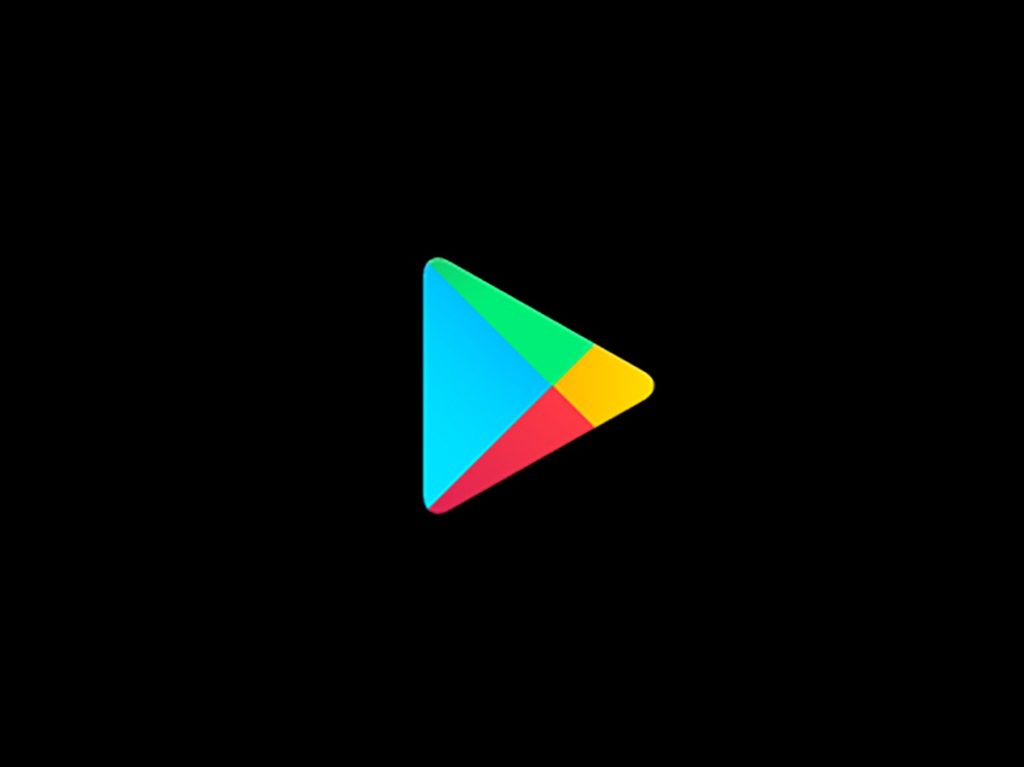
redeem Google Play gift cards
Redeeming a Google Play gift card is not so much of an issue if the steps below are followed correctly.
- Open Google play store, whether with the app on your mobile device or google search “Play Store” and click on the website. Both platforms work the same way.
- Click on your account profile icon on the top right corner of the page. After “offers and notification,” select “payment and subscriptions.”
- Proceed to select “redeem gift code” below the page.
- The next page will provide you with an area to enter your gift code or promo code. Enter the unique code on your gift card. If you can not locate the code, you can contact the “help and feedback” section to describe your issue.
- Enter the gift code and click on “redeem” below the page.
Can I redeem Google Play gift cards for cash?
Yes! You can redeem your Google Play gift cards by selling them on legit gift card trading platforms. Giftcards Hub offers the best rates and delivers your card funds immediately you trade them for naira.
Since Google Play only allows their gift cards to be redeemed on their app or website, the gift card trading platform can buy those gift cards in exchange for your local currencies. There are numerous gift card trading sites in Nigeria, but the best ones offer the best services with mind-blowing reviews.
The best gift card trading platform has been able to earn a reputation of an extraordinary service over the years, and with this, new traders can ride on the judgment of others. Giftcards Hub is the HUB for the True gift card traders. Here we offer both on-website and Mobile gift card trading. You can download the Giftcards hub mobile for Andriod devices on the Google play store. Click here to download the Gift card trading app on Google Play Store. Unlike the expensive apps you pay for, it is free for download.
How to sell Google Play gift cards for naira
To begin your journey as a gift card trader on Gift card Hub, follow the easy steps highlighted below:
- For the website, log on to www.giftcardshub.com.ng with any browser. For the mobile app, download, install and launch the app on your device.
- You will have to register an account with the Giftcards hub. To do that, select trade now, register, or sign up depending on the platform you are using. The registration phase will need you to fill in some personal details. Please fill accordingly. Note: This information is not a sensitive detail, and your information is safe with us.
- As soon as you are done with creating your account, log in with your username and the password you created to view your trading dashboard.
- Locate the trading area that is titled “gift card rate calculator.” Select the card you want to sell, and its category if applicable. In this case, select “Google play” gift card.
- Enter the amount in USD, and immediately you will see the amount equivalent in naira. The gift card calculator has been programmed to make calculations based on the information you enter in the areas provided.
- Proceed to trade. The next interface will require you to provide information about the gift card you want to trade, and a picture of the gift card may be requested. This is to verify possession and to validate the transaction online.
- After providing the necessary information. You may have to wait for a few minutes for the verification process to complete. Once verification is complete you will be credited immediately.
- Enter your bank details in the areas provided, and you can withdraw your money as you will. Trade like a king with Giftcards HUB.

