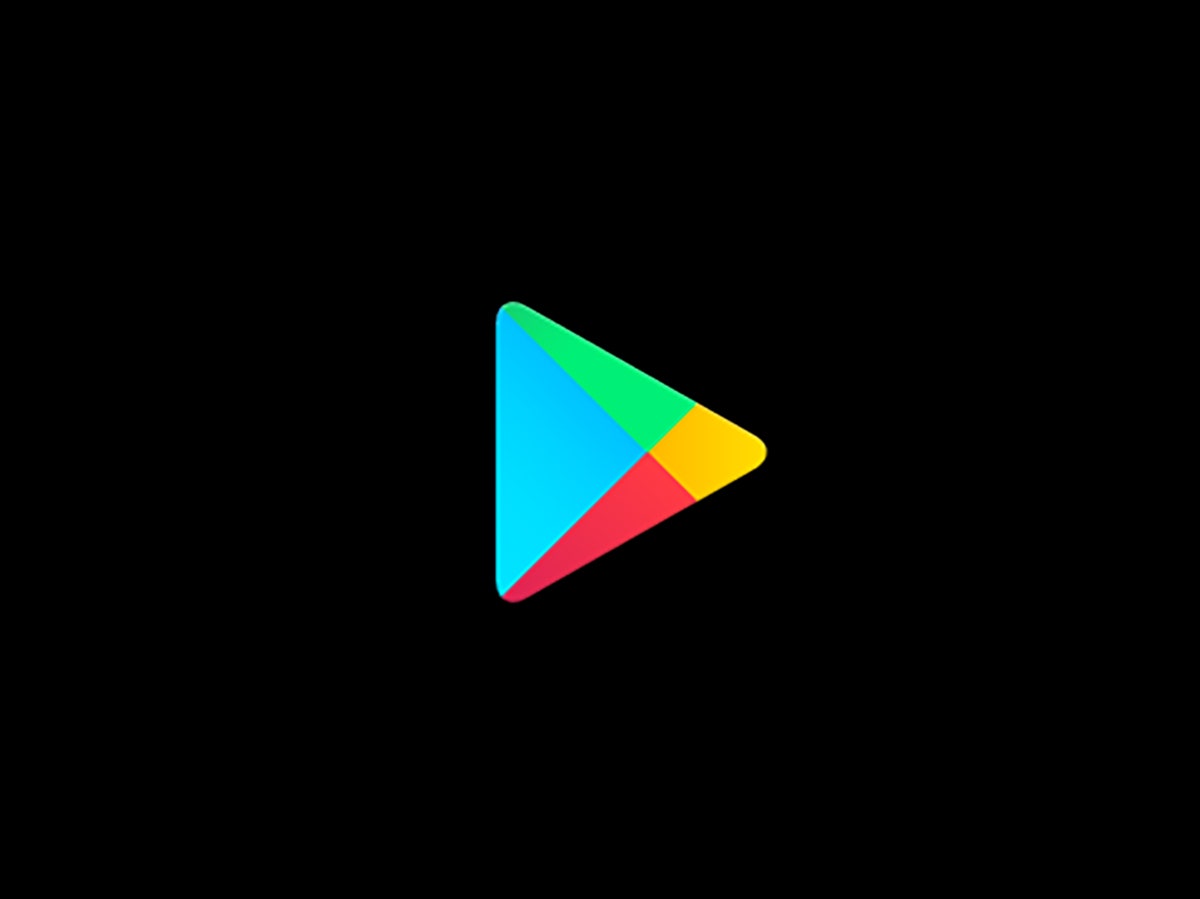Why Can’t I Redeem My Google Play Gift Card?
Google Play Gift Card: Google play gift card is arguably the most popular gift card because it is the official gift card for Android devices which happen to be one of the most used devices in the world. Google play gift is a payment alternative for a lot of services, such as movies, games, apps and even books on the Google Play Store and other Google digital marketplace.
Google Play Gift Card
It is common to get an error code like “we need more info to redeem your gift card” when you want to redeem your gift card, this error isn’t peculiar to you it is quite common. What do you do after seeing this? Is your gift card condemned? How do you go about resolving the problem? In this article, we will be discussing various ways you can work around this problem. Stay with us.
Why is Google Play Gift Card not working? – Google Play Gift Card

Google Play Gift Card provides the best way to buy apps or games on Google Play Store rather than having to link users’ credit cards to Google Play. Nevertheless, the common error has not helped make users’ affairs easy when using the gift card.
Google Play Gift Card
Lots of things can lead to the Google Play Gift Card error, or the reason you can’t redeem the Google Play Card. The most common reasons can be an improper promo code, poor internet connection, or the Play Store balance limit.
Follow the techniques cited below to fix the Google Play Gift Card not working error:
– Check the Promo Code
Make sure the promo code you are inputting is valid. If you have that the code typed is correct and the problem persists, you can try contacting the store you purchased the gift card or the business that offered the promo code to check if the validity of the key is not expired.
– Strong Internet Connection
Make sure you have a strong internet connection when you want to redeem your Google Play gift card, this is known to eliminate another probable cause for an error.
– Change Country
If the error message displayed is “cards are not valid in your country or we are unable to redeem it,” try the solution below.
- Add a new payment account or edit the payment account you are using for Google purchases.
- Try switching your account country/region. Google Website -> Settings -> Country. Note, that you can only change your Google Play Store country once a year.
– Check your Account
Another thing that can cause the error is if the google account you are redeeming the gift card on is different from the one you use to receive the gift card code ( in the case of an e-code). If you’ve received the gift card code with an email, you are expected to use the same Google account to redeem the code.
Another common error is the inability to read the code on the gift card, follow the steps below to solve this;
– The first thing to do is to try to scan the gift card:
- Open the Google Play app on your Android device.
- At the top right, tap the Profile icon.
- Tap Payments & subscriptions and then Redeem gift code.
- Tap Scan gift card.
If you can’t read your code, contact Google’s support team for assistance. You need the following when you contact them:
- A picture of the gift card’s back: The card’s serial number must be visible.
- Purchase receipt: The support service needs proof of purchase.
Redeem a Google Play card on your phone
- Open the Google Play Store app on your Android device.
- Open the menu by tapping the three lines in the upper left-hand corner.
- Scroll down and select “Redeem.”
- Enter the code
- Tap “Redeem.”
- Confirm that you want to redeem the money.
Redeem a Google Play card from your desktop
- Go to the Google Play store website.
- On the left-hand side of the screen, select “Redeem.”
- Enter the code.
- Confirm that you want to redeem the money.
- Enjoy your credit!
Redeem a Google Play card via email
- Open the email that contains your Google Play card.
- Select the redeem button (this may say “eGift centre,” or be a general redirect link).
- As prompted, enter your email to validate that this is your card.
- Select “Click to redeem.”
- You’ll be redirected to the Play website.
- confirm your account.