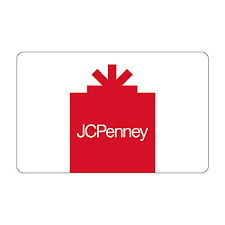How to Trade JC Penney Gift Cards for Naira
JC Penney Gift Card is a type of payment accepted on the JC Penney website, jcpenney.com. It has been pre-loaded with an amount, just like other gift cards. The pre-loaded amount on a JC Penney gift card ranges from $10 to $250, which is ideal for your budget. It is important to note that you can only use your JC Penney gift card to shop at JC Penney. Furthermore, the JC Penney gift card has no expiration date.
Forms of JCPenney Gift Card
There are two types of JC Penney gift cards: the physical JC Penney gift cards and the electronic JC Penney gift cards. You can get the physical JC Penney Gift Card from local stores or visit the JC Penney website, jcpenney.com, and have the card mailed to you. The electronic gift card, also known as an e-gift card, can only be delivered to your email address. Just be mindful that, like other e-gift cards, the electronic JC Penney gift card is limited to a 2-code redemption.

How To Check JCPenney Gift Card Balance
You can check the balance of your JC Penney gift card online by going to the JC Penney website visiting a JC Penney store near you, or using your phone by dialing 1-800-294-8804 and following the prompts. Type your JC Penney Gift Card number when the prompt says so.
How to Redeem your JCPenney Gift Card
JC Penney gift cards can be redeemed for merchandise at JC Penney stores in the United States and Puerto Rico, as well as online at their website.
JC Penney gift cards cannot be redeemed for cash on jcpenney.com. Also, you cannot use your JC Penney gift card to make credit card payments.
When you have a JC Penney gift card, you can shop the entire JC Penney product catalogue to find the perfect gift. You can use your JC Penney gift card to buy products or services from the JC Penney website. If you are looking for the best gift for a birthday, wedding, anniversary, or housewarming, a JC Penney gift card is the way to go.
When you place an order on jcpenney.com, you can also use a JC Penney gift card as a payment option during the checkout process. You could also trade your JC Penney Gift Card for naira.
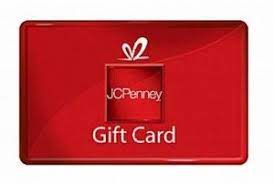
How to Trade JCPenney Gift Card for Naira on Giftcard Hub
So, you have a JC Penney Gift Card and want to exchange it for cash, right? We’ve got you at Gift Cards Hub; we are committed to performing transactions with you at the best possible rates. So be rest assured that you will get the best rate for your JC Penney Gift Card. You can trade your JC Penney Gift Cards with us through our website or app. Our app is available to download on Google Play Store. Download our app on Google Play Store here.
Sell your JC Penney Gift Card for naira in a few minutes following just these three steps below:
- Create an account on Giftcards Hub
To do this, click here, and log in with your details after signing up. If you already have an account with us, click here and log in.
Do not forget to add your bank account details after you sign up. That is where you will withdraw your payment.
- Place your trades
Right on your dashboard, you will see our rate calculator. Select JC Penney in the category of gift cards. Select the JC Penney Gift Card type in the gift card section. Then type the amount you want to trade. The rate will immediately show as you input the amount. Currently, the rate of a $500 JC Penny Gift Card on Gift Cards Hub is NGN 157,500.00. It is important to note that the rates change and are constantly updated to provide you with the best rates possible.
To continue, click Proceed to Trade. Fill in the required information in the boxes on the following page and upload an image of the back of your JC Penney Gift Card. Ensure you read the Terms of Trade carefully before agreeing. Place your order and wait for confirmation.
You can view the status of your order on the User Transactions page by clicking the view button in front of the order. This transaction only takes a few minutes.
- Withdraw your money instantly
Your payment will show in the wallet balance in your Gift Cards Hub account.
To withdraw your payment, scroll down to the section that says Withdraw funds. Enter the amount you wish to cash out and select the bank you added earlier when you signed up.
Wait for your cash and see how simple and swift it is to trade your cards with us!