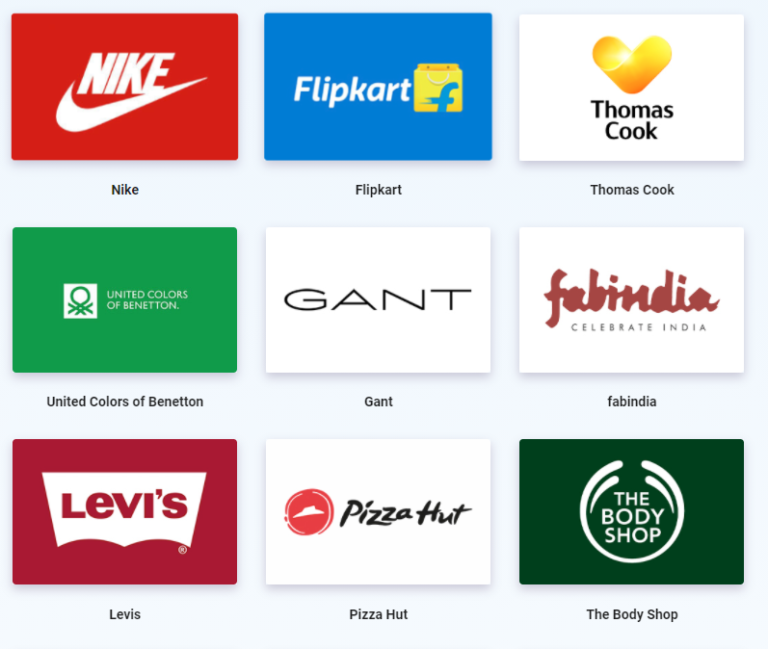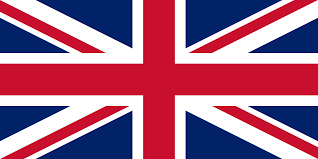Which Gift Card Trading Platform Has The Highest Rate In 2023
The question regarding “gift card rates” is one of the most asked ones in regard to trading gift cards. Everyone wants to know the best place to trade their gift card to get the best value. Apart from the exchange rate, there are other features to look for in a platform before trusting them with…