What you should know about Google Play card
About Google Play Card
There is more to Google Play than a massive app store; it’s also a music subscription service, a store, and a video store. Thus, Google Play gift cards make excellent gifts, but you can use them for so much more. Unfortunately, since Google Play disables Google Play accounts for underage users, you may be limited to using Google Play gift cards only to purchase content without giving your munchkins access to your credit card. This guide will explain everything you need to know about Google Play cards.
Google Play eGift Cards are digital gift cards loaded with a pre-set amount such as a monetary value on Google Play. It can be redeemed online only at Google Play’s official website to purchase Google Play merchandise.
Where to buy google play cards – About google play card
One store you cannot purchase Google Play gift cards from is Google Play itself. Google Play doesn’t sell gift cards on its website or app anymore, but no worries! You can buy Google Play gift cards online from dozens of retailers, and finding where to purchase them is much simpler than you think, whether you live in the U.S., U.K., or Canada.
Whether you receive or give a physical or digital gift card, you can redeem it in the same way.
How to receive Google Play eGift cards
After placing an order to purchase your google play gift cards, the online retailer will send the gift cards to your email. This email will contain a message from the online retailer as well as a picture. Also, the email will contain a link to where you will gain access to the eGift card. If you do not find this message in your primary inbox folder, you can check your spam box.
When you receive this mail, you can click on the link attached to it. The link will take you to a webpage where you can either be used physically or printed or even redeemed.
In a case where you do not receive the mail in time, you can rest assured that the gift card will be delivered within 24 hours. If the google play card is not delivered within 24 hours, you can consult with the customer care service for further assistance.
Before consulting customer care, you can have the email address and the transaction’s invoice number in hand to fast-track the consultation.
Google Play gift cards cannot be reloaded after they’ve been used. Once it has been redeemed and used, the validity has been expired. In this case, we advise you to keep the gift cards until you are certain you are ready to redeem them. This way, the items you will purchase will meet up your needs.
With google play gift cards, you can select the date when you want it to be delivered to your mail or the recipient’s email. By default, the current date is set, which means if you do not select another date, the online retailer will send the card within 24 hours.
How to redeem a Google Play Card – About google Play card
Although the google play gift card cannot be purchased on the google play platform, it can be redeemed on the google play platform. Here are step by step instructions on how to redeem a google gift card on google play:
- Install the Google Play Store app or visit Google’s Play website on your phone.
- On the top right corner, tap your profile picture.
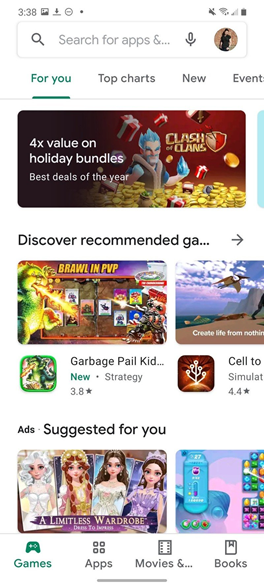
Pay and subscriptions can be found by tapping the icon.
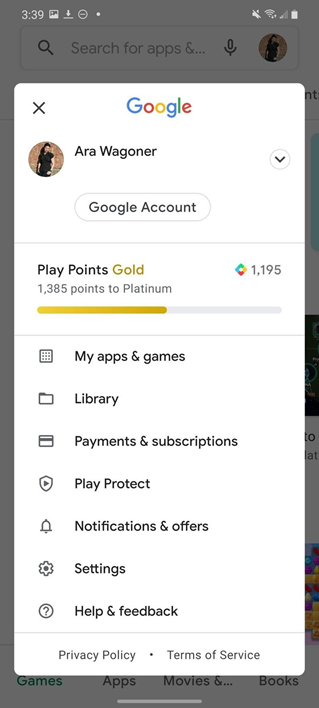
To redeem a gift code, tap the Redeem gift code icon.
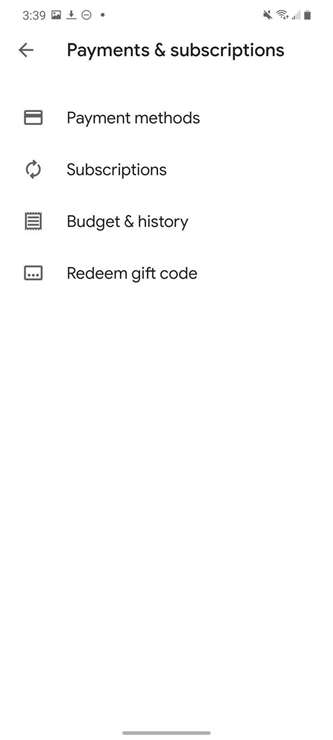
On your physical gift card or in the e-mail sent to you with your digital gift card, you’ll find the 16-digit code written beneath the SCRATCH TO REVEAL CODE strip.
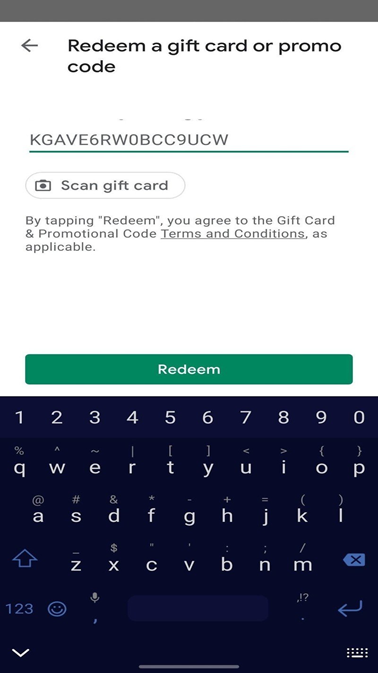
- You can scan your physical gift card rather than pecking the code in yourself by tapping Scan Gift Card.
- Then tap Redeem.
- Confirm the account you want to redeem the gift card to by tapping Confirm.
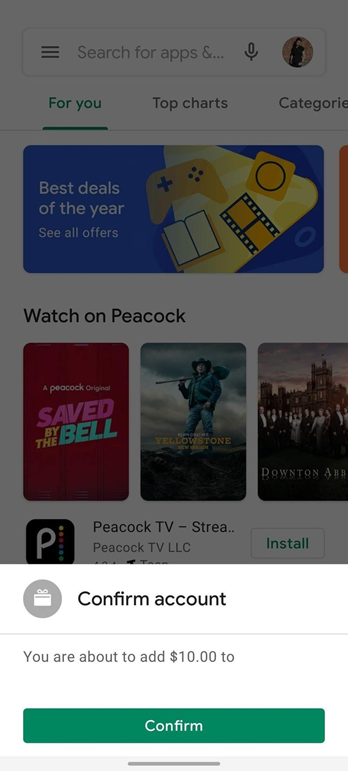
The redemption menu can be exited by tapping “Not now”

